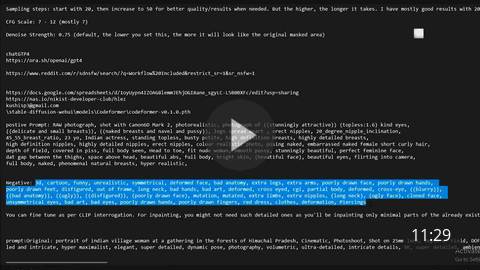I am asking so many people how to make AI nude fakes nobody tells me how to make them, I decided to learn my own I'm starting to research pasta weeks, and finally know the technique how to make Ai nude
I spend a lot of time these past 2 weeks, whenever I decide to make a tutorial and share the knowledge, I'm making this tutorial only for educational purposes.
First, you need these things
you need Stable diffusion v1.5 software is a text-to-image model with recently-released open-sourced weights.
Ram=16gb
GPU=at leat 6BG VRam
Last python 3.11v
in case don't have pc you run Clode
here is installing tutorial Link=
how to make nude images using AI
original image kajal

Ai makeing Fake image of Kajal

1 Step up download f222.cpt Model you can try onther models
Downlode link here
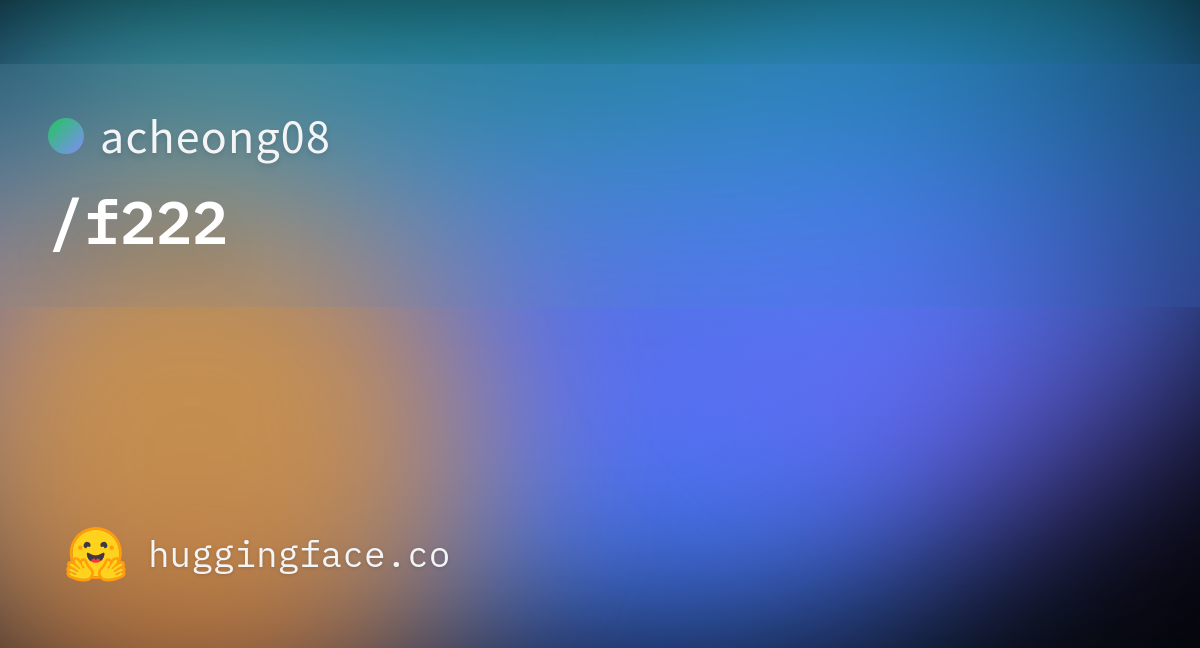 2. step open Stable Diffusion v1.5
2. step open Stable Diffusion v1.5
This sd interface

img href
switch or change f222.cpt model

Change to options Image2image

image2image go this Selecte painting option

Then upload your image here and start inpainting over on Cloths

then write in these words in Promote what you want
positive promet= make nude, round boobs
native prompt = no hands, don't extra hands

Put this setting given below

(description settings):-
mask blur = 4-6
inpaint at full resolution=on
inpaint at full resolution padding, pixels = 92-172
Maske content= original
Crop and resize=on
sampling Steps

(description settings):-
sampling Steps=30-45
simpling method= DPM++2M Karras
Other settings put

After all, the setting is done Now hit generate button Just hit Enter

Boom nade image is Generated
you can play this setting adjusting the perfectness keep on trying

These are CFG SCALE different value



UPScale image using face restoration Link is here=tencentarc/gfpgan – Run with an API on Replicate


After minor adjustments made in Photoshop

I spend a lot of time these past 2 weeks, whenever I decide to make a tutorial and share the knowledge, I'm making this tutorial only for educational purposes.
First, you need these things
you need Stable diffusion v1.5 software is a text-to-image model with recently-released open-sourced weights.
What Do You Need to Run Stable Diffusion on Your PC?
Ram=16gb
GPU=at leat 6BG VRam
Last python 3.11v
in case don't have pc you run Clode
here is installing tutorial Link=
how to make nude images using AI
original image kajal

Ai makeing Fake image of Kajal

1 Step up download f222.cpt Model you can try onther models
Downlode link here
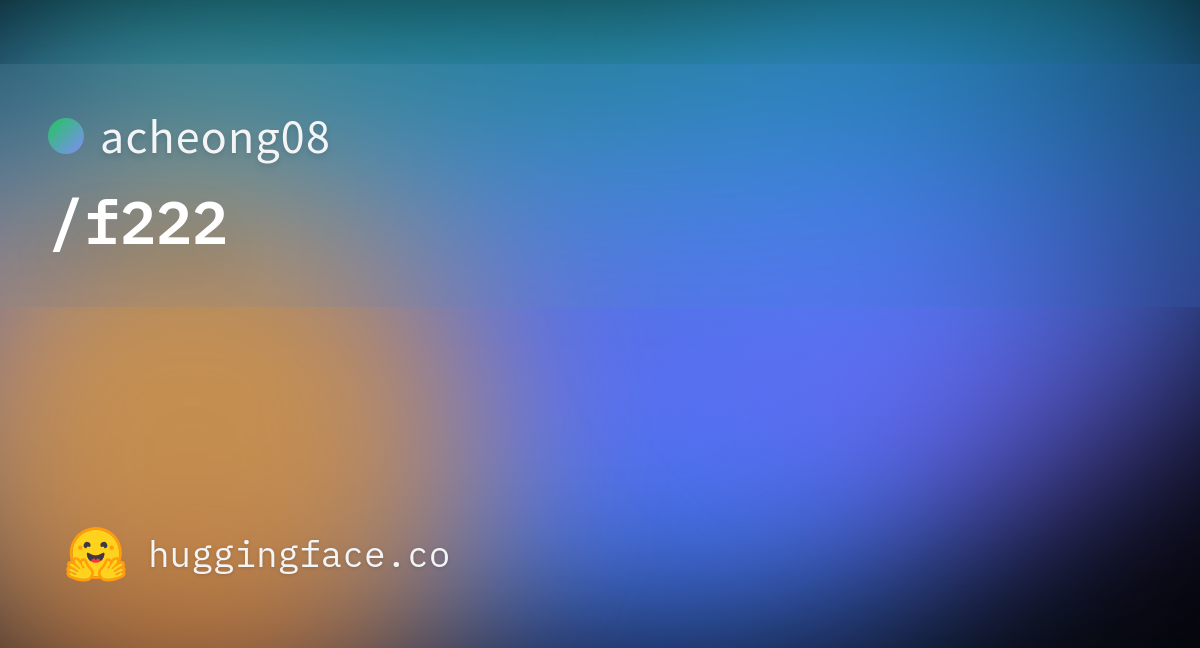
f222.ckpt · acheong08/f222 at main
We’re on a journey to advance and democratize artificial intelligence through open source and open science.
huggingface.co
This sd interface

img href
switch or change f222.cpt model

Change to options Image2image

image2image go this Selecte painting option

Then upload your image here and start inpainting over on Cloths

then write in these words in Promote what you want
positive promet= make nude, round boobs
native prompt = no hands, don't extra hands

Put this setting given below

(description settings):-
mask blur = 4-6
inpaint at full resolution=on
inpaint at full resolution padding, pixels = 92-172
Maske content= original
Crop and resize=on
sampling Steps

(description settings):-
sampling Steps=30-45
simpling method= DPM++2M Karras
Other settings put

After all, the setting is done Now hit generate button Just hit Enter

Boom nade image is Generated
you can play this setting adjusting the perfectness keep on trying

These are CFG SCALE different value



UPScale image using face restoration Link is here=tencentarc/gfpgan – Run with an API on Replicate


After minor adjustments made in Photoshop

Thank you for watching for tutorial